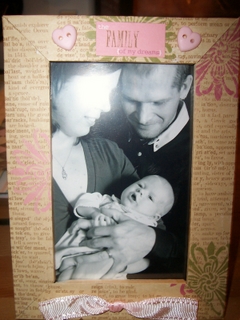Taggies
Wednesday, January 17th, 2007I enjoy making this simple and inexpensive baby gift for the dozen showers I attend each year. I stole the idea from a costlier version in a local store. Inevitably, instead of enjoying his teddy bear’s cute face, my son turns the bear upside down and clings to the label. So I decided to indulge him with a small blankie of only labels.
1. I choose 2 fabrics of different texture, honestly with the mom’s taste in mind, since little one can’t say yet. I like flannel, corduroy, fleece, bright prints in fabrics that can take many washings. Or I like to pick a theme that would go with the family, like my son has a “Let’s Build It” taggie covered with tools in honor of my carpentry-skilled husband. Once you have stock-piled some fun fabrics and ribbon, the cost will feel next to nothing, literally like $1-2. The discount section of your fabric store is a great place to look.


2. Cut a 12 inch square out of your 2 fabrics. I made a cardboard template that I just lay down and draw the lines with a pencil for cutting.
3. Choose your ribbons and cut out in different lengths, usually 3-5″. Fold over to picture how long you want the ribbons to stick out. Line up right sides of fabric together. Fold the ribbon in half and tuck the folded end inside the 2 fabrics. I stagger the lengths a little and vary the width and texture of ribbon around the fabric.

4. I leave one corner unpinned where I sew a long, wide ribbon, for a handle, caddy-corner after the other sides are sewn. Sew the other 3 sides up to the handle corner, removing each pin as you get to it and making sure the ribbons are straight.
5. Turn the fabric inside out, tuck in the 4th corner, insert the final ribbon and sew on top of the fabric. You can also embroider the child’s name to personalize it, or I usually sew a large, colorful button on top -just something else for them to play with.
This is a great way to use up any scrap fabric and scrap ribbon from other projects!

OTHER EXAMPLES: